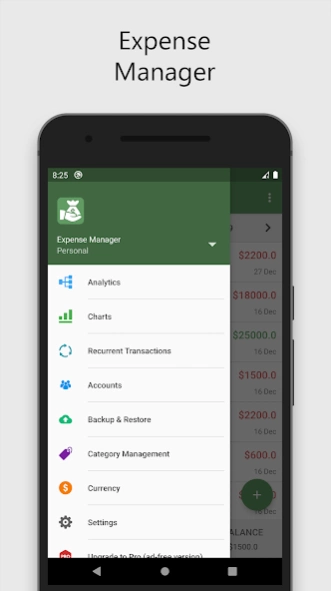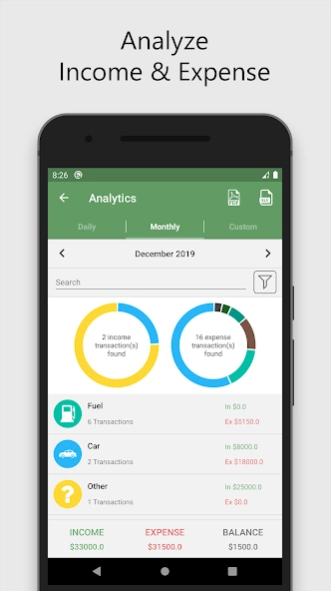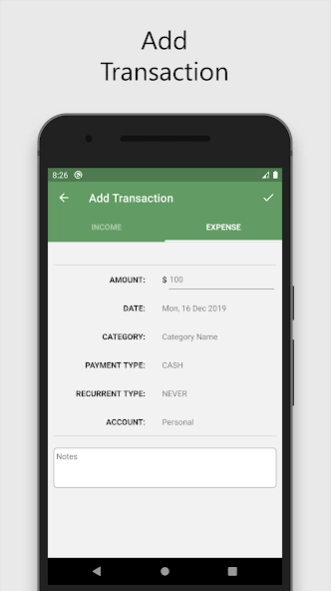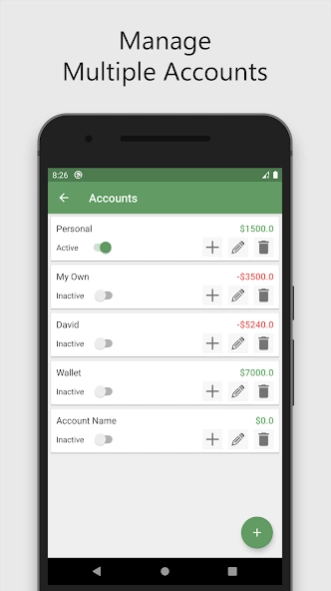Expense Money Manager Control 1.0.8
Free Version
Publisher Description
Expense Money Manager Control - The best, simple and complete Spending Manager, Control your Money
Looking for an expense and budget tool? Stop searching. GSW Expense Manager PRO is simple, intuitive, stable and feature rich. Everything you need to manage expenses and budgets.
Expense Manager has the following characteristics:
• Expenses and income by week, month and year, as well as by categories.
• Multiple accounts in multiple currencies.
• Schedule payments and recurring payments.
• Take a picture of the receipt.
• Budget by day, week, month and year.
• Research and reports.
• CSV account import and export file for desktop software and PDF.
• Customize expense categories, payment methods, date format.
• Automatic filling.
• Graphics.
• Free app.
• Developer support.
PERMISSIONS EXPLANATION:
- Internet access.
- Camera permission is used to take a picture of your receipt.
- Account permission is used for data backup to Google Drive
All data is saved to your phone or Dropbox account. No one but you can access your account.
This application is being continuously improved and we are working hard to provide the best experience. If you have any suggestions or find a bug, send an email to gswconect@gmail.com. Thanks!
The application is free. Use it and, if you can, qualify us with 5 stars.
About Expense Money Manager Control
Expense Money Manager Control is a free app for Android published in the Accounting & Finance list of apps, part of Business.
The company that develops Expense Money Manager Control is GSW Connect. The latest version released by its developer is 1.0.8.
To install Expense Money Manager Control on your Android device, just click the green Continue To App button above to start the installation process. The app is listed on our website since 2023-08-27 and was downloaded 1 times. We have already checked if the download link is safe, however for your own protection we recommend that you scan the downloaded app with your antivirus. Your antivirus may detect the Expense Money Manager Control as malware as malware if the download link to com.gsw.expensemanager is broken.
How to install Expense Money Manager Control on your Android device:
- Click on the Continue To App button on our website. This will redirect you to Google Play.
- Once the Expense Money Manager Control is shown in the Google Play listing of your Android device, you can start its download and installation. Tap on the Install button located below the search bar and to the right of the app icon.
- A pop-up window with the permissions required by Expense Money Manager Control will be shown. Click on Accept to continue the process.
- Expense Money Manager Control will be downloaded onto your device, displaying a progress. Once the download completes, the installation will start and you'll get a notification after the installation is finished.